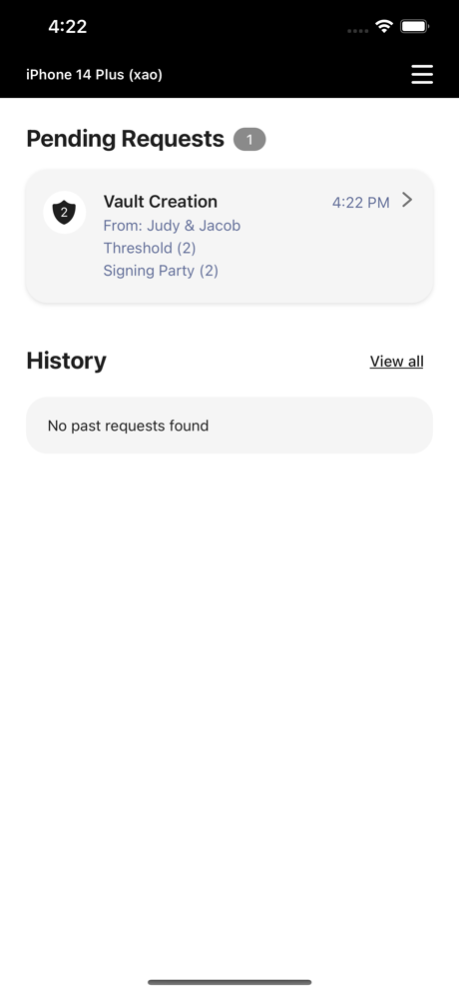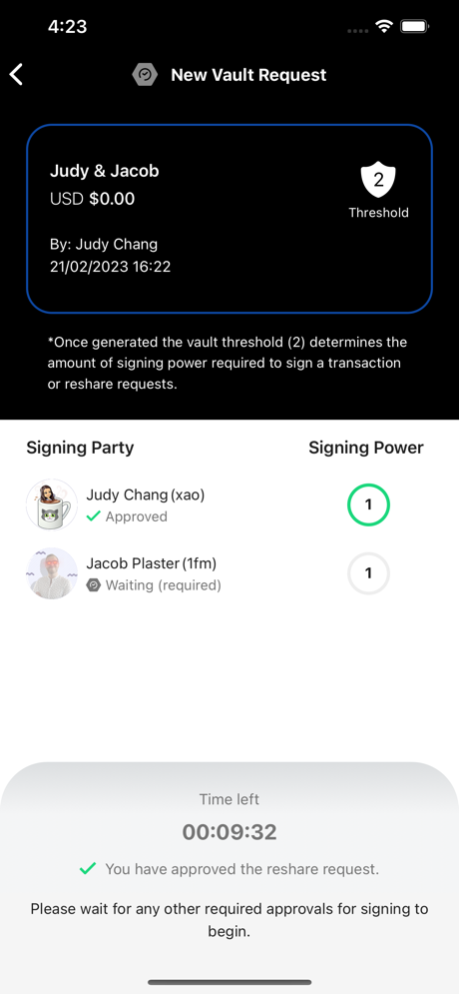io.vault 0.92.0
Continue to app
Free Version
Publisher Description
The io.vault product is an audited MPC based self-custody solution for businesses to manage their digital assets. The product is designed to enable distributed self custody for small teams or larger organizations to provide secure and scalable custody operations for digital assets, regardless of asset or network. Additionally, the configurable signing requirements enable the security and operations to be adapted to specific internal requirements of an organization all while maintaining complete autonomy for users over the assets in custody.
io.finnet does not act as a custodian or have any access to the private keys or “Secret shares” required to create valid transactions, or perform transactions with client assets held using the io.vault product. Users maintain direct control of their assets as well as physical possession of all signing material required for transactions to occur on their own devices at all times.
io.vault users are provided the ability to directly distribute cryptographic signing material (secret shares) across multiple individuals within their organization and to determine a threshold of those secret shares required before a transaction can be successfully completed.
This approach provides a customizable, secure and scalable way to manage an organization's or individual's digital assets. To accomplish this feat, io.vault relies upon robust cryptographic technologies called Multi-Party Computation (MPC) and Threshold Signature Schemes (TSS).
Sep 21, 2023
Version 0.92.0
- You can now modify the name of your device.
- Bug fixes.
- Security and infrastructure improvements.
About io.vault
io.vault is a free app for iOS published in the Accounting & Finance list of apps, part of Business.
The company that develops io.vault is Io FinNet Group, Inc.. The latest version released by its developer is 0.92.0.
To install io.vault on your iOS device, just click the green Continue To App button above to start the installation process. The app is listed on our website since 2023-09-21 and was downloaded 0 times. We have already checked if the download link is safe, however for your own protection we recommend that you scan the downloaded app with your antivirus. Your antivirus may detect the io.vault as malware if the download link is broken.
How to install io.vault on your iOS device:
- Click on the Continue To App button on our website. This will redirect you to the App Store.
- Once the io.vault is shown in the iTunes listing of your iOS device, you can start its download and installation. Tap on the GET button to the right of the app to start downloading it.
- If you are not logged-in the iOS appstore app, you'll be prompted for your your Apple ID and/or password.
- After io.vault is downloaded, you'll see an INSTALL button to the right. Tap on it to start the actual installation of the iOS app.
- Once installation is finished you can tap on the OPEN button to start it. Its icon will also be added to your device home screen.